
The RevOps Approach: a Strategic Asset for the Manufacturing Industry
Discover how the RevOps approach optimizes processes, aligns your teams and maximizes your performance in the manufacturing sector. A key strategy for doing more with less.
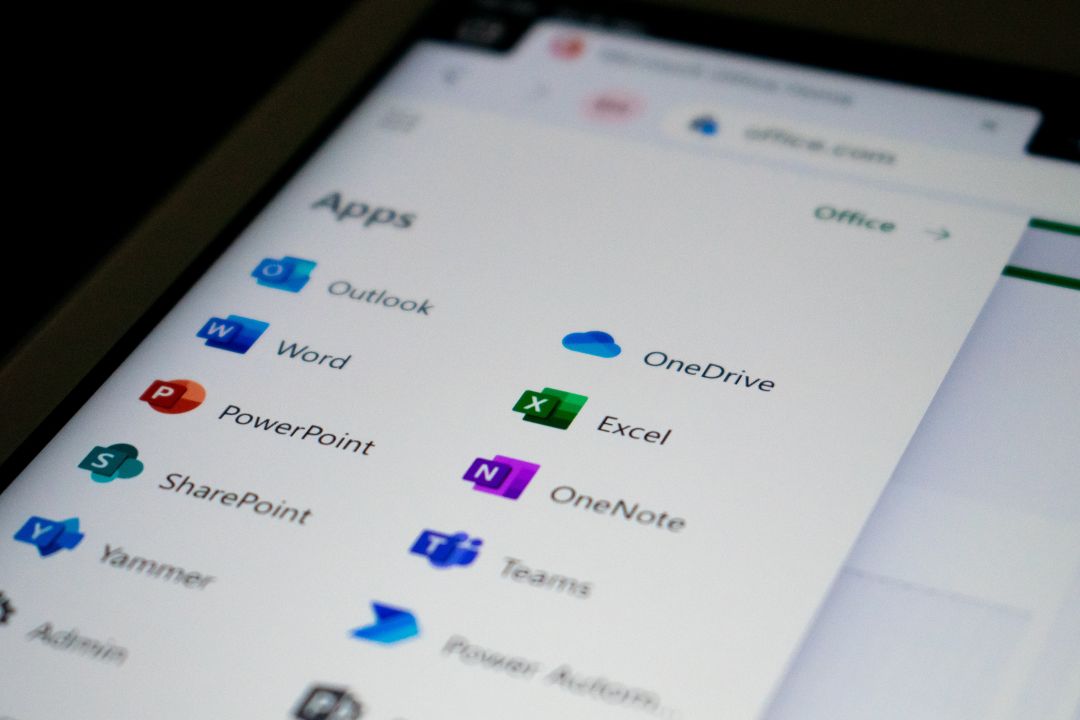
Since 2013, Microsoft Office offers a new cloud computing collaborative platform: Office 365. In order to optimize communications, storage capacity and accessibility to corporate data, one of our main IT solutions is to propose a migration to Microsoft Office 365. Here’s how you can take advantage of the cloud version of Office 365.
First of all, it should be remembered that one of the main classic functionalities is to administer Outlook email management via the Exchange component. In addition, this platform is of course the manager of programs such as: Word, Excel, PowerPoint, Outlook, OneNote, Access and Publisher.
Office 365, whose role is to host information in a cloud backup system, combines several advantages to improve communication procedures within a company. Thanks to a simple Internet connection, this platform allows users to access their documents remotely, anytime, anywhere and on all types of mobile and fixed peripherals: tablet, cell phone, computer. This becomes particularly advantageous for an organization with several points of service, because the implementation of Office 365 allows the different business sites to be connected without the help of virtual private networks (VPN).
Office 365’s development of its applications is oriented towards the cooperative spirit. Tools such as OneDrive and SharePoint help maximize file sharing and accessibility among staff. The era of the read-only document is over. These features allow multiple people to edit a document at the same time, eliminating unnecessary and risky duplication and making it easier to find documents.
With Planner 91, Office 365 users can simplify and centralize the distribution and tracking of tasks. This tool improves the organization of all planned tasks and allows those involved to have a say in the progress of projects in progress.
From a meeting and conference point of view, it is impossible to miss the advantages of Skype Enterprise. This application offers the ability to send instant messages or start video conferences instantly from a Word or PowerPoint document. It’s even possible to schedule meetings from Outlook, present documents, share screen visuals and even allow another person to control a remote workstation.
Whether it is for customer information processing (CRM), enterprise resource planning (ERP) or the internal distribution of strategic information to human resources management (Intranet), SharePoint allows you to channel influential information to the growth management of a company. Whether it is for the implementation of procedures, access to training, follow-up of client files, this functional and simple to use tool can be used by anyone within an organization, unlike standard Intranets where computer knowledge is required, which limits the management of the internal network within an IT team.
Furthermore, since the data stored in the Office 365 Suite is administered by Microsoft instead of a company’s local servers, these tools offer a cloud management space of 1TB of information storage for each user, which does not unnecessarily take up space on local servers.
Beginning your Office 365 journey can feel overwhelming, but rest assured, our team of MSP experts has your back.

On a more technical level, Office 365 has a direct impact on the time attributable to the maintenance of computer equipment. Here again, the hosting of information by the Office 365 cloud computing environment greatly simplifies the involvement of technical support in maintenance and data storage.
Your IT department will confirm that the migration of Office 365 greatly reduces the procedures attributable to the maintenance of IT infrastructures. No more irritating backups, program update monitoring, server license management, and quality email administration, because with Office 365, Microsoft guarantees 99.9% availability.
We report, through our various mandates carried out within our customers, a decrease of between 30% and 60% of the space required for data storage commonly used. This reality has a direct impact on the need for space for your physical support of internal servers.
Exchange Server provides 360-degree security and protects the digital environment from unwanted email, malware, viruses, and phishing attacks.
The control of the products offered by the Office 365 Suite minimizes the use of paper documents, which greatly reduces the expenses related to printing documents: paper, ink cartridges, use and maintenance of equipment, etc.
Reluctance to change is one of the elements that slows down the decision process to switch to cloud-free mode. However, what needs to be thought about is that Microsoft is slowly but surely taking a real turn by offering more of its products in web version. This suggests that local Microsoft Office products will eventually be replaced by web-only applications. However, we believe that in a near future, the day will come when the migration to Office 365 will become a must for all companies that adhere to the Microsoft environment.
Nevertheless, when it comes to a project to deploy Office 365, we strongly believe that it is important to consult an expert to obtain a complete diagnosis of your real needs and its potential for exploitation within your business management.
Subscribe to receive our exclusive tech updates & tips directly to your email.
Tell us more about your needs so that we can better route your project to our specific SWAT team.
1
During the brainstorming phase, we work with you to identify potential solutions to your business challenges to generate the technology response that aligns with your business objectives.
2
Through our requirements gathering process, we work closely with you to define and prioritize your needs, ensuring that our solutions are tailored to meet your specific requirements.
3
This phase marks the beginning of our partnership. We’ll finalize the project plan and establish clear communication channels to ensure a smooth and successful project execution.