Optimize your application maintenance management with our comprehensive checklist tool.
Give your application maintenance management a new lease on life with our simplified tool.

In software development, bugs are part of the equation. Even with the expertise of the most experienced teams and sophisticated quality control methods, they can arise and impact the reliability, performance and user experience of an application. However, not all bugs are created equal, and their management can vary according to their nature.
This article explores the different types of software bugs and their impact on applications. In addition, we introduce the 20-30-50 law, a quality assurance concept that relies on collaboration between developers, customers and end-users to better detect and manage these bugs throughout the development cycle.
Functional bugs affect the basic behavior of the software. They occur when the software fails to meet expected specifications, for example, when a button fails to respond or a feature activates incorrectly. Functional bugs are often given priority, as they can block the user from performing essential tasks.
Performance bugs occur when software fails to achieve the required levels of speed, stability or efficiency. They can slow down the application, increase response times or even cause crashes under high loads. These bugs are critical for applications where responsiveness is essential, such as in financial or e-commerce systems.
User interface bugs concern visual presentation and user interaction. They include display errors, hidden elements or incorrect layout on different devices. For example, a button that becomes inaccessible on a smaller screen, making it impossible to complete an action. An interface bug can change from aesthetic to functional if the user is prevented from interacting with certain functions.

UX/UI bugs, such as misplaced buttons, misaligned elements or non-functional icons, disrupt the user experience.
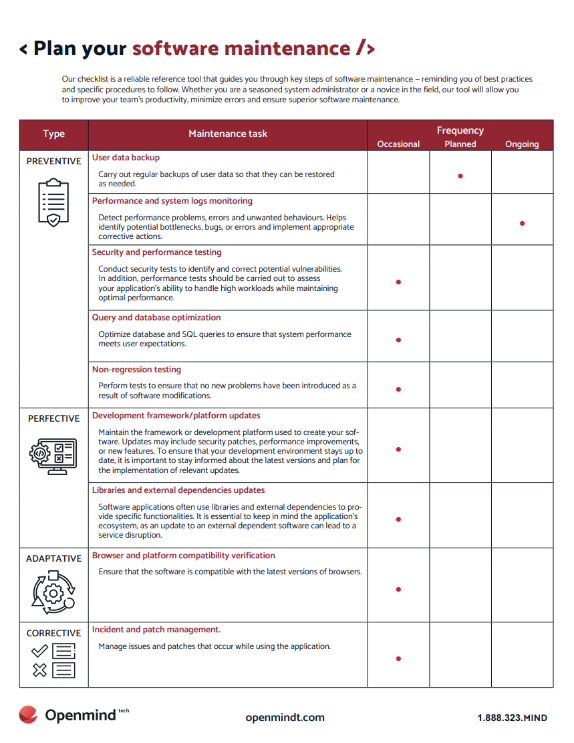
Give your application maintenance management a new lease on life with our simplified tool.
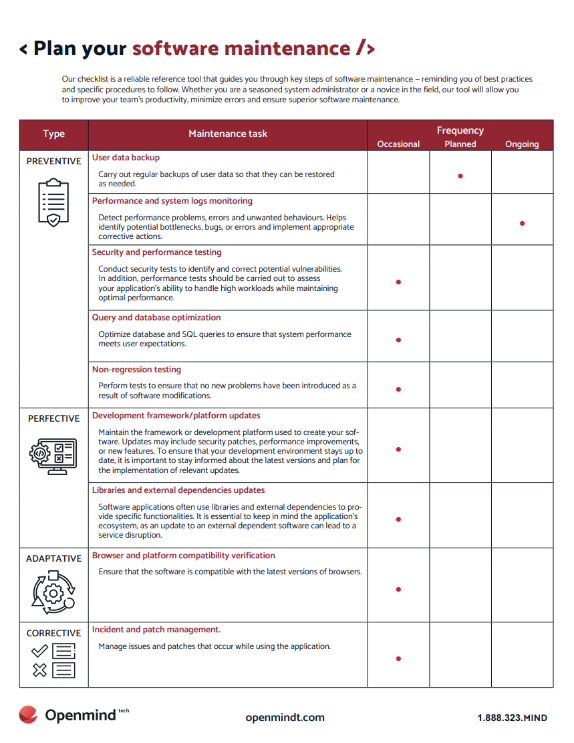
Security bugs are flaws in code that allow malicious exploitation. These bugs occur when certain parts of the code react unexpectedly, potentially exposing sensitive data or opening up unauthorized access to the system. They require rapid correction to protect the integrity and confidentiality of information.
Compatibility problems arise when software functions inconsistently according to platform, operating system or hardware configuration. An application that works perfectly on one browser may encounter errors on another, or be affected by a browser update, impacting its display or execution.
Business logic bugs concern errors in processes specific to the customer’s business, such as incorrect calculations or poorly implemented business steps. They can lead to erroneous results and undermine software reliability. These bugs are often difficult to detect, as they only become apparent in specific business scenarios.
Are you familiar with the concept of the 20-30-50 law (available in French audio only) ? It brings a pragmatic perspective to quality management, dividing the responsibility for bug detection between developers, customers and end-users.
This test distribution model shows that active collaboration at every level is crucial to improving software quality and limiting the risk of bugs in production.
Software maintenance is an essential process for ensuring the stability, security and performance of your applications and IT systems. It consists of monitoring, managing and optimizing existing software to ensure its proper functioning and optimize its use.
The benefits of software maintenance include
By integrating a maintenance strategy from the outset, companies can not only optimize the lifespan of their applications, but also reduce the costs associated with correcting major bugs. Maintenance is therefore a natural extension of quality management, ensuring that software remains efficient and aligned with long-term business objectives.
Bugs are inherent to software development, and even companies like Microsoft have to manage frequent updates to correct errors. By making developers, customers and users alike accountable, the 20-30-50 law offers a realistic approach to maintaining quality within a realistic budget and timeframe.
By combining this approach with rigorous quality practices and ongoing software maintenance, development teams can minimize risk, optimize the user experience and extend the software’s lifespan.
Subscribe to receive our exclusive updates directly to your email.

Tell us more about your needs so that we can better route your project to our specific SWAT team.
1
During the brainstorming phase, we work with you to identify potential solutions to your business challenges to generate the technology response that aligns with your business objectives.
2
Through our requirements gathering process, we work closely with you to define and prioritize your needs, ensuring that our solutions are tailored to meet your specific requirements.
3
This phase marks the beginning of our partnership. We’ll finalize the project plan and establish clear communication channels to ensure a smooth and successful project execution.